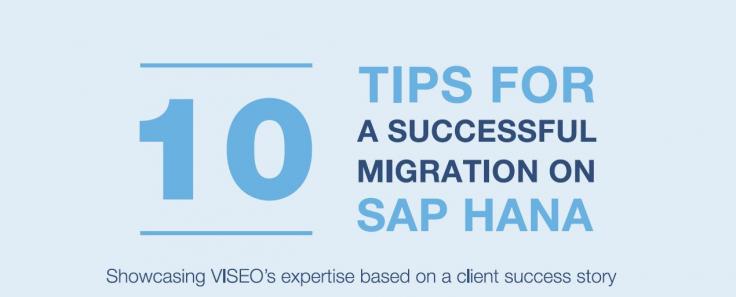EXPERTISE
10 tips for a successful migration on HANA
How to successfully carry out your migration project? We give you 10 tips based on a client success story (Charles & Alice) to succeed this migration.
1. Sizing
Hardware certified by SAP comes with a capacity defined at purchase, so a first necessary step is: Sizing. Sizing consists of launching a standard report from ECC6, which allows to size the database to the HANA format, taking into account the current database and the compression rate.
2. Refine the compatibility matrix
It is an essential step to avoid incompatibility error between OS and related programs. Be Careful, take the necessary time for the enhancement, some changes can lead to a system failure! Verification example: Kernel (core exploitation system), OS, Database, Start RFC (related program to EDI).
3. Freeze the evolution before the testing phase*
The maintenance work orders have to be strengthen at the migration work order, so that you can carry out a global test during the UAT period (user acceptance testing). Between the beginning of UAT and the GO Live, no work order has to be transported.
*Testing phase: acceptance test to formally insure that the product is compliant with the specifications.
4. Perform the testing phase
Merge the maintenance and migration work orders. The longer the freezing period the safer the merger, but it allows to reconcile the work orders.
5. Duplicate and parallelize the environment to proceed with the maintenance
When you migrate to HANA, this step is a facilitator element that reduces the risk and allows to refresh the production system
6. Benefit from an upgrade of the solution
The migration to HANA is more optimal when associated to an upgrade of the solution. If you already migrated to EHP8 this step is unnecessary. However, if you are considering doing a EHP migration we highly recommend to do HANA instead.
7. Have HANA certified and confirmed BC (basic components) administrators.
It is important to have basic components consultants that have experience on HANA migration, they have tips that will make you save time. The base’s importation with HANA has to be configured properly to avoid losing table in cluster.
8. Prepare the infrastructure and networks
You need to anticipate complex changes for the routers, domain name, security, IP address… A network administrator is needed to anticipate those problems and not lose any time. Anticipate problems before they occur.
9. Plan for extensive technical tests (interfaces)
Some slowdown can occur linked to problems of scale, networks, domain or related program, syntax, EDI… a deep knowledge of those programs is necessary.
10. Anticipate many downtimes
They can be linked to the configuration if the OS or Kernel has changed. It is important to think about this and anticipate especially if the devices are used 24/7
The key benefit from VISEO: the evaluation post GO live, the completion of set objectives.
It is a moment during which the entire team assess the completion of objectives and determine areas for improvement if applicable.
For more information, you can contact VISEO by email: information@viseo.com
Discover the Charle & Alice success Story.